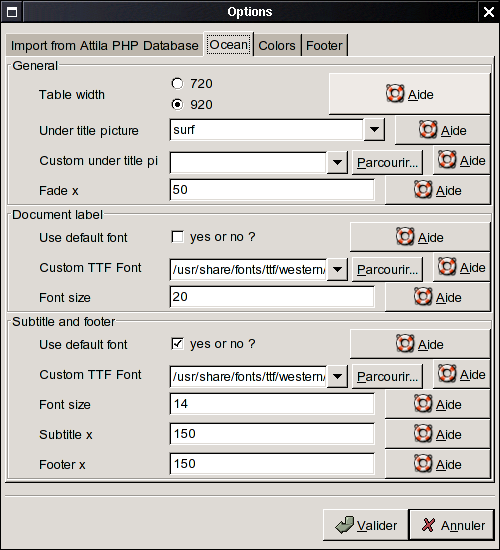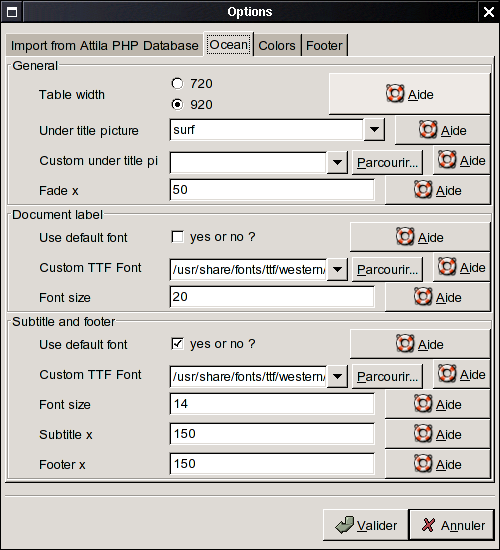TblIf-HTML_Ocean.ign
1 <?xml version="1.0"?>
2 <IGenInterface name="HTML_Ocean" label="Ocean">
3 <IGenFrame name="general" label="General">
4 <IGenInput name="width" label="Table width"
5 info="Table width (pixels), 720 should
6 work on most screen because you
7 only need a 800x600 screen"
8 type="radio"
9 items="720;920"
10 >920</IGenInput>
11 <IGenInput name="underTitlePic"
12 label="Under title picture"
13 info="Choose the picture you want under
14 your title, select custom if you
15 want to use your own (dims are width
16 (see over) x 40) or select none
17 if you don't want to use an under
18 title picture"
19 type="selection"
20 items="surf;green;custom;none"
21 >surf</IGenInput>
22 <IGenInput name="underTitlePicCustom"
23 label="Custom under title picture"
24 info="Choose the picture you want under
25 your title
26 if you select custom over."
27 type="picture"></IGenInput>
28 <IGenInput name="fadeX" type="number"
29 label="Fade x"
30 info="---> (in pixels)"
31 >50</IGenInput>
32 </IGenFrame>
33 <IGenFrame name="documentLabel"
34 label="Document label">
35 <IGenInput name="useDefaultFont"
36 type="boolean" label="Use default font"
37 info="You can either choose the default
38 font (not pretty, but
39 works always) or a beautiful True type
40 font (anti aliased)."
41 >no</IGenInput>
42 <IGenInput name="ttfFont" type="file"
43 label="Custom TTF Font"
44 info="You can either choose the default
45 font (not pretty, but works always) or a
46 beautiful True type font (anti aliased),
47 if you have chosen
48 NO at the question use default font,
49 you must select the font you want
50 to choose here"
51 >/usr/share/fonts/ttf/western/a_d_mono.ttf</IGenInput>
52 <IGenInput name="size" type="number"
53 label="Font size"
54 info="If you choose to use a TTF font you
55 can select the font size"
56 >20</IGenInput>
57 </IGenFrame>
58 <IGenFrame name="subtitleAndFooter"
59 label="Subtitle and footer">
60 <IGenInput name="useDefaultFont"
61 type="boolean" label="Use default font"
62 info="You can either choose the default
63 font (not pretty, but works always) or a
64 beautiful True type font (anti aliased)."
65 >yes</IGenInput>
66 <IGenInput name="ttfFont" type="file"
67 label="Custom TTF Font"
68 info="You can either choose the default
69 font (not pretty, but works always) or a
70 beautiful True type font (anti aliased),
71 if you have chosen
72 NO at the question use default font,
73 you must select the font you want
74 to choose here"
75 >/usr/share/fonts/ttf/western/Bluehigh.ttf</IGenInput>
76 <IGenInput name="size" type="number" label="Font size"
77 info="If you choose to use a TTF font you can
78 select the font size"
79 >14</IGenInput>
80 <IGenInput name="subtitle x" type="number"
81 label="Subtitle x"
82 info="---> (in pixels)"
83 >150</IGenInput>
84 <IGenInput name="footer x" type="number"
85 label="Footer x"
86 info="---> (in pixels)"
87 >150</IGenInput>
88 </IGenFrame>
89 </IGenInterface>